Output
Example: A Sample Program of a 'C' language
Hello.c
Output
Last Updated: 28 September, 2024
Hello guys, Before we start discussing the differences between Java and the 'C' language, let's first briefly know what Java and the 'C' language are. Then, afterward, we will see the differences between both and their programming implementation.

Java is an object-oriented programming language (OOP), and it has so many powerful features that make it one of the most popular, useful, and high-performance programming languages. Java is widely recognized for its object-oriented platform independence, high performance, security, etc.
Java was developed by James Gosling at Sun Microsystems in 1995, and later on, Oracle Corporation acquired Sun Microsystems in 2009–10.
Java syntax and concepts are easy and simple to learn and understand. That makes Java a simple programming language. Java's syntax is similar to other programming languages like C and C++. The code in Java is always written in the form of classes and objects.
'C' is a general-purpose, procedural-oriented programming language. 'C' was originally developed by Dennis Ritchie in 1972 at Bell Laboratories.
'C' is an imperative procedural language. It was designed to be compiled to provide low-level access to memory and language constructs that map efficiently to machine instructions, all with minimal runtime support.
'C' is a middle-level programming language that combines features of high-level and low-level languages.
| Comparison Parameters | 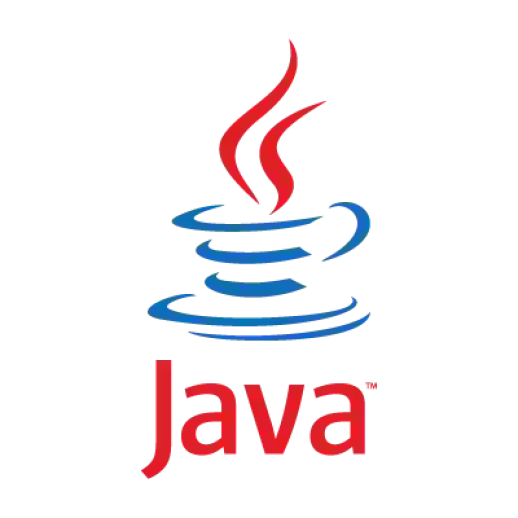 |  | |
|---|---|---|---|
| Developed by | Java was developed by James Gosling in 1995 at Sun Microsystems. | C was developed by Dennis Ritchie in 1972 at Bell Laboratories. | |
| Language Type | Java is a high-level programming language. | C is a middle-level programming language. | |
| Programming Model | Java is an object-oriented programming (OOP) language. | C is a structural and procedural-oriented programming language. | |
| Platform Dependence | Java is a platform-independent language. | C is a platform-dependent language. | |
| Compilation and Interpretation | Java is both compiled and interpreted. | C is only compiled, not interpreted. | |
| Portability | Java is a portable programming language. | C is not a portable programming language. | |
| Programming Approach | Java follows a bottom-up approach. | C is using a top-down approach. | |
| Count of Keywords | Java has a total of 52 keywords. (49 are in use, 1 is in preview, and 2 are not in use.) | C has only a total of 32 keywords. | |
| Supports Call by value/Call by reference | Java supports only call by value. | C supports both call by value and call by reference. | |
| Ideal/Used for | Java is mainly used to develop enterprise applications, web applications, gaming applications, etc. | C is mainly used to develop system applications and firmware, etc. | |
| Memory Allocation | Using a new keyword in Java for memory allocation. | Using malloc() function in C. "malloc" stands for Memory Allocation. | |
| Pointers | Java does not support Pointers. | C supports pointers. | |
| Goto Statement | Java does not support the goto statement. | C supports the goto statement. | |
| Exception Handling | Yes, Java provides exception handling features. Using try, catch, and finally block, we can handle exceptions. | No, C does not have an exception handling feature. | |
| Secure | Java is comparatively more secure than C. | C is a less secure than Java. | |
| Source File Extensions | Java source code file extension is .java | C source code file extension is .c | |
| Threading | Java has a feature of threading. | C feature of threading threading feature. | |
| Comments Style | Java supports both single-line and multiline comments. //comment or /*comments*/ | C supports only one type of comment, which is used for both single and multiple. /*comment*/ |
In the above discussion, we understood the difference between Java and 'C' language. In the next discussion, we will explore the process of writing a program in Java as well as in the 'C' language.
Example: A Sample Program of a Java
Hello.java
Output
Example: A Sample Program of a 'C' language
Hello.c
Output
That's all guys, hope this Java article is helpful for you.
Happy Learning... 😀
feedback@javabytechie.com